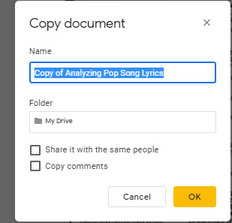Google Classroom
All writing assignments should be submitted through Google Classroom.
GC helps me keep track of who has turned in a rough draft, whose has been returned for editing, and who's completed a final copy.
It is also doesn't fill up my email with "shared" documents!
GC helps me keep track of who has turned in a rough draft, whose has been returned for editing, and who's completed a final copy.
It is also doesn't fill up my email with "shared" documents!
|
Class Code: drueix
|
Class Code: vsnr5zi
|
Class Code: jdvcgl
|
You only need the code once. You can return to class from the links above or by clicking on Google Classroom in Chrome.
|
To copy a Google Classroom assignment:
(They are in "View Only" and you can't type on them!)
|
To submit assignments in Google Classroom:
|
We may or may not use these sites this year.
|
Username: first.last (name - no caps)
Password: 1234567 This site adjusts lessons to student abilities. Students progress to higher levels as they master topics. They can work on this at home at any time. They are only registered for the language arts lessons.
Username: first initial & first 4 letters of last name
(some exceptions) Password: student ID (lunch #) This links you to our school's account. Tests can only be taken on the school server. Monthly reports are sent home.
|
SCOPE Password: blockboat10
This subscription is paid for through school fees. Our classroom password to view the magazine online is above.
Username: Varies - Email Mrs. Wallace to ask
Password: 1234567 This website is for grammar practice. Complete any assigned work first. Then work on any topic you choose. This can be worked on at home.
Username: first name, space, last initial-wal (John D-wal)
Password: varies (fruit and 4 random numbers) This website adds current news articles weekly for students to read. When students log on, there are instructions with a list of assigned articles at the bottom. If no articles are assigned, students can choose to read any article and take the 3 question quiz for that article. Comments are not required, but can be submitted. The reading level (Lexile) can be adjusted for struggling readers.
|